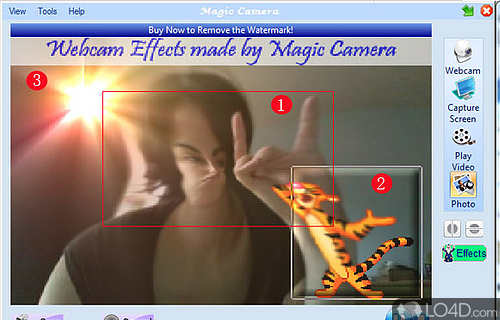
Webcam software to add a virtual webcam with 1000+ cool webcam effects.
Magic Camera is a cool webcam manipulation application perfect for playing around on instant messaging applications which support video chat such as Windows Live Messenger, Skype Video Chat, Aol Instant Messenger and Yahoo! Messenger, among others.
You can add cool looking backgrounds to your webcam stream, change your appearance overall, add foregrounds to webcam stream and even add funny mustaches and horns to your face, effectively turning your image into a caricature.
Magic Camera comes with over a thousand different effects, much more than the software which sometimes comes packed with your webcam driver. Magic Camera also allows you to record your webcam image and upload it to video sharing sites like YouTube or Vimeo.
Features of Magic Camera
- Integrates with Vimeo and YouTube.
- Annotation: Add text and draw on photos and videos.
- Cartoon Effects: Apply cartoon-like effects to photos.
- Creative Photo Frames: Add special frames to photos.
- Digital Makeup: Apply makeup to photos and videos.
- Face Beautifying: Enhance facial features and smooth skin.
- Green Screen: Create special effects with green screen.
- Photo Editing: Enhance and retouch photos.
- Picture-in-Picture: Add video overlay to photos.
- Picture Collage: Create unique collages with photos.
- Split Screen: Create split-screen videos with ease.
- Video Chat: Add effects to video chat.
- Video Editing: Enhance videos with filters and effects.
- Video Effects: Add special effects to videos.
- Video Recording: Record videos with webcam.
- Webcam Effects: Add fun filters and backgrounds.
Compatibility and License
This download is licensed as shareware for the Windows operating system from webcam tools and can be used as a free trial until the trial period ends (after an unspecified number of days). The Magic Camera 8.8.5 demo is available to all software users as a free download with potential restrictions and is not necessarily the full version of this software.
Is Magic Camera for Windows 10?
Yes. It can run on a PC with Windows 11 or Windows 10. Previous versions of the operating system shouldn't be a problem with Windows 8, Windows 7 and Windows Vista having been tested. Windows XP is supported. It runs on both 32-bit and 64-bit systems with no dedicated 64-bit download provided.
Filed under:
- Magic Camera Download
- Software for Windows 10

